
At one point, Siteground was my top recommended host for its unmatched performance, speed, and excellent customer service experience. However, since Siteground’s price hike in 2020, it has fallen from my #1 recommendation. In this article, we’ll revisit Siteground and explore why is Siteground so expensive. Is it still worth the cost, or are there better alternatives to Siteground available?
Siteground – One of the Best Servers until the Price Increases
I have been recommending SiteGround for a long time despite its higher cost. However, on June 15th, 2020, SiteGround announced an increase in its plan pricing. According to the new rules, both existing and new customers were required to pay the revised prices starting from June 18th, 2020.
SiteGround has updated the pricing of its shared hosting plans – StartUp, GrowBig, and GoGeek. To compare the old and new prices, let’s look at the following table:
| SiteGround Plan | Old Starting Price | Old Renewal Price | New Starting Price | New Renewal Price |
|---|---|---|---|---|
| StartUp | $3.95 | $11.95 | $2.99 | $17.99 |
| GrowBig | $5.95 | $19.95 | $4.99 | $24.99 |
| GoGeek | $11.95 | $34.95 | $7.99 | $39.99 |
SiteGround has lowered the starting prices of its packages to make it more affordable for new customers. However, they have also raised the renewal prices, which can significantly increase the operating costs of your websites. Due to this, Siteground is no longer my top recommended hosting provider. I suggest considering other web hosts like NameHero, which offer the same features at a much-reduced price.
SiteGround’s Best Plans and Features
Here is a quick table of the different plans offered by SiteGround hosting and their top features.
| StartUp | GrowBig | GoGeek | |
|---|---|---|---|
| Free Domain | $2.99/mo | $4.99/mo | $7.99/mo |
| Renewal Price | $14.99/mo | $24.99/mo | $39.99/mo |
| Number of websites | 1 | Unlimited | Unlimited |
| SSD Storage | 10 GB | 20 GB | 40 GB |
| Bandwidth | Unlimited | Unlimited | Unlimited |
| Free Domain | ✘ | ✘ | ✘ |
| Free SSL | ✔ | ✔ | ✔ |
| Daily Backup | ✔ | ✔ | ✔ |
| SuperCacher | ✔ | ✔ | ✔ |
| Free CDN | ✔ | ✔ | ✔ |
| Data center locations | US, UK, NL, DE, Spain, Singapore, Australia | US, UK, NL, DE, Spain, Singapore, Australia | US, UK, NL, DE, Spain, Singapore, Australia |
| Support | 24/7 live chat, tickets, and phone support | 24/7 live chat, tickets, and phone support | Priority support |
Shared hosting is the most basic and generally cheapest type of hosting available. If you want to put your website on the internet without spending a lot of money, shared hosting is the way to go.
SiteGround offers three shared hosting plans, with 12-month fees as follows:
- StartUp: $2.99/month
- GrowBig: $4.99/month
- GoGeek: $7.99/month
However, note that this price is only applicable for your first year. After that, you will be charged the full price. For instance, if you sign up for the StartUp plan for a year at $2.99 a month, it will automatically renew at $14.99 per month. This is a significant increase in price, so be prepared. But it is an amazing deal if you plan to commit to an entire year up front, as you’ll save 80% every single month.
The main issue with SiteGround’s shared hosting plans is that not everyone is confident in committing to a provider for such a long time, especially since the discounted price only applies for the first year. Due to SiteGround’s high renewal prices, we do not recommend their shared hosting plans for those on a tight budget. Instead, consider opting for cheaper discounted rates and a better product from providers such as Hostinger, which scored 4.4 out of 5 in our hosting review. Alternatively, IONOS offers shared hosting for just one dollar per month for the first year.
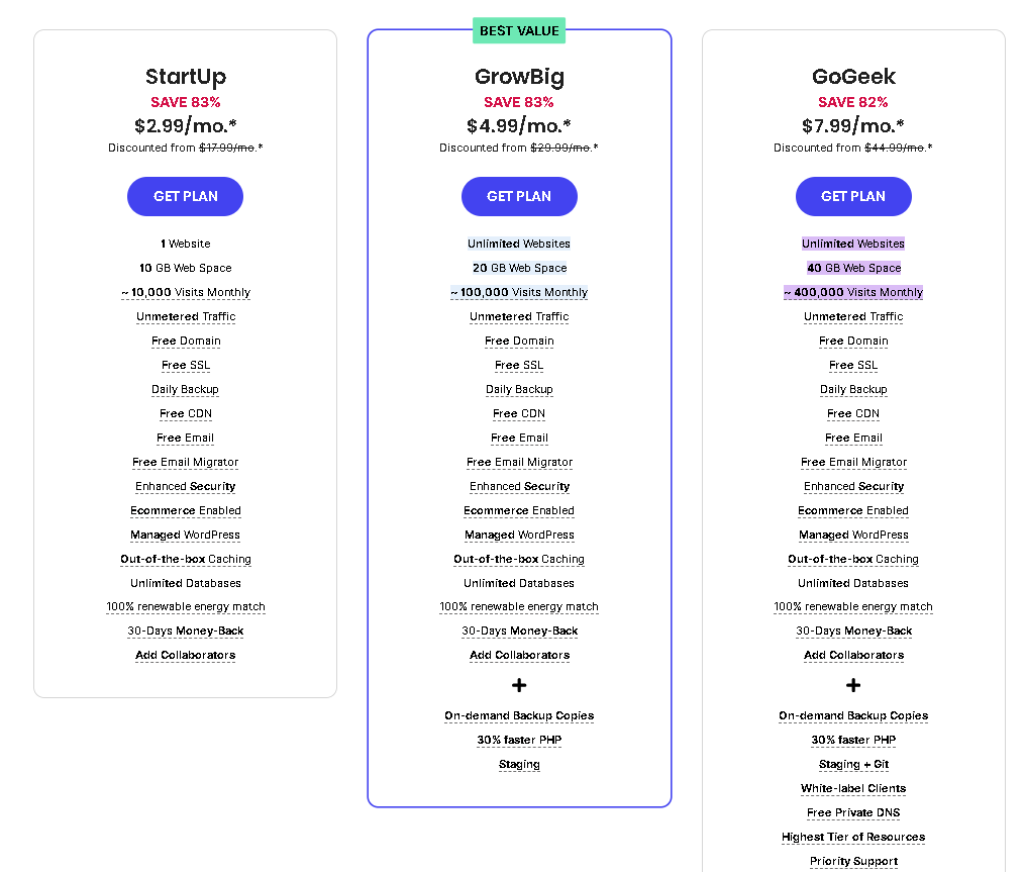
Wait, what do all these terms mean?
We understand that these terms may be unfamiliar to you, so here’s a quick overview of what each one means:
- SSL Security – A certificate that secures your visitors’ data when they browse and interact with your website. You can determine if a site has SSL by looking for the little padlock symbol next to the URL.
- Daily Backups – SiteGround enables you to restore your site to a previous state if you encounter any issues. These backups occur daily, so that is the furthest point you will be able to restore from.
- SuperCacher – After someone visits your site, SiteGround’s SuperCacher will store a copy of the page they visited. Consequently, if they return to the page at a later date, it will load quicker for them.
- Priority Support – SiteGround offers 24/7 support via tickets, live chat, and phone to all of its customers. Help requests from GoGeek plan subscribers will be prioritized over those from other customers.
Siteground Pricing vs. Other Hosts
If you look at the table of prices among the three major hosting providers, you’ll notice that SiteGround is the most expensive of them all.
| Web Host | Starting Price |
|---|---|
| Hostgator | $2.57/m |
| SiteGround | $2.99/m |
| Bluehost | $2.95/m |
| Hostinger | $2.99/m |
| InMotionHosting | $2.99/m |
The price mentioned is already discounted. After the discount period ends, SiteGround charges almost twice the price you were paying before.
In contrast, the page for the HostGator coupon code offers many discounts. SiteGround only provides fixed regular deals. While you can save a lot with their 70% discount on GrowBig, you should consider if paying the full price is worthwhile.
So, what makes SiteGround stand out? What benefits do they offer in return?
Why is Siteground So Expensive?
Shared Hosting Account Isolation: Similar to a VPS
When you purchase shared hosting, you are allotted a certain amount of space on a computer that is shared with other companies and their own allotted space.
However, most web hosts sell more server space than they have, thinking that not everyone will use up all the resources.
Sometimes, when someone else on your server is doing something bad, like running a really long database script or using a lot of CPU power, your website might slow down. This is because web hosts try to share resources fairly, but it doesn’t always work well. This is one of the problems with shared hosting.
SiteGround reduces this problem by using “Hive” technology to separate accounts from each other, making shared hosting more similar to a VPS. In fact, their GoGeek plan was previously advertised as a VPS. Furthermore, SiteGround is open about their shared hosting restrictions, such as the number of CPU cycles and script executions.
But keep in mind that while this account isolation is better, it is also more expensive than regular shared hosting. It’s like a less fancy version of VPS hosting.
But, a genuine VPS is significantly FASTER.
From my experience, I can say that a real VPS is much faster than SiteGround’s GoGeek plan. I switched from GoGeek to a NameHero VPS with 2 GB RAM and 2 CPUs, and the difference was huge. A VPS with dedicated resources is better than any shared hosting SiteGround offers, even if they say it’s “semi-dedicated”.
So, if you want a VPS, go for the real thing. SiteGround has some good things, like backup management, but a VPS gives your website more power.
Customer Support
Good customer support is important because it can be a deciding factor for many people. When it comes to shared hosting, customer service is the biggest expense. That’s why I recommend SiteGround as one of the best hosting providers with great customer support.
SiteGround has great customer support representatives who are well-trained and knowledgeable. I have been using their services since 2019 and have always received top-notch support. For example, one time the firewall that Siteground set up for my site prevented me from logging in. However, the customer representative on live chat was able to fix the issue within just 5 minutes. This experience demonstrated the exceptional quality of Siteground’s support.
SiteGround invests more in training and developing its staff than any other shared hosting provider. This is why their hosting costs are higher, but in my opinion, it’s worth it for a serious business.
Additional Features
SiteGround provides various additional features that make it slightly more expensive than other hosting companies. Some of the best features include:
- Free daily backups of the website. (CodeGuard with Hostgator can cost you $100 per year for just 5GB!)
- Free migration of WordPress sites.
- Free drag-and-drop website builder.
- Unlimited data transfer in all plans.
- Unique Account Isolation to improve the security of websites on shared hosting.
- Anti-hack systems to improve website security.
- Spam protection for emails, with an unlimited number of free email accounts attached to your domain name.
- Free website staging.
- Pre-installed Git.
- Free SSH and SFTP access.
- “SuperCache” dynamic caching, which can increase your page load speed.
Keep in mind that these are just a few of the many security and speed performance options that SiteGround offers for free with its hosting plans.
Reliability and Uptime are more than just promises.
Reliability and uptime are crucial for any business, and Siteground invests heavily to ensure their customers’ sites are up and running smoothly. They offer:
- Servers located in the USA, Europe, Asia, and the West Pacific to provide the best user experience
- SSD drives that provide a 1000X increase in simultaneous inputs and outputs over regular drives
- A free Cloudflare CDN account with even their most basic package. CDN caches your website content on multiple servers in multiple data centers, making your website load faster worldwide.
SiteGround now hosts a portion of its infrastructure using the Google Cloud Platform. This means better technology for customers. These changes began in February 2020 and some people thought prices might go up.
Is Siteground Worth it?
The above information explains why Siteground is expensive. However, is it worth the money you are spending? Do you really need such versatile shared hosting to run your website?
In reality, for the majority of beginners, the website’s host does not need to be perfect. It just needs to have some basic attributes and functions.
How Much Drive Space Do I Need for My Website?
Hosting companies often advertise unlimited or unmetered drive space, which can seem very appealing. After all, who wants limits, right?
However, both your computer and your host’s computer have a limited hard drive capacity. When your drive starts to fill up, your computer’s performance may decrease. Once a computer’s hard drive capacity exceeds 70%, it has to work harder to allocate remaining space, which affects computer speed.
Unlimited space may not always be a good thing if other users are using it to the fullest. It can slow down your website on one host compared to another. For a single website, 10GB of drive space is usually more than enough. This can be a good benchmark to consider when deciding on space limits for the number of websites you want to host.
You’ll notice that Siteground limits the drive space (visit Siteground for current limits) for each customer, whereas HostGator and Bluehost (review and compare Bluehost’s latest packages) provide unlimited space. Now you know why unlimited space might not be in your best interest.
What is Necessary for My Website?
Web hosts may offer extras like SSL certificates or credits for Google Ads, but make sure to think about whether these freebies are actually valuable to you before adding them to the cost of the package.
Here are some things that are free and useful to consider when choosing a website host:
- SSL – It is important for websites to have SSL encryption for security purposes and it can also improve their ranking on Google. Therefore, if your hosting package includes SSL, it is a great advantage.
- Shopping Cart Installation – If you have an online store, getting a professional to set up your shopping cart for free can save you time and money.
- Daily Backups – This feature can save your website in case of a crash or issue, and having it included in your hosting package is a great benefit.
- Spam Prevention – Spam is a common issue that website owners face. With spam protection included in your hosting package, you can save time and avoid hassle in the long run.
Alternatives to Siteground
Alternative Shared Hosting
For beginners, the most important thing is to control startup costs and strive to survive. Therefore, shared hosting is undoubtedly the best budget option.
Here are some of the hosting services I have used that still maintain excellent performance and affordable prices.
- Hostinger
Hostinger offers the lowest renewal price among its hosting competitors. They use the fastest LiteSpeed servers, which are typically a paid service, and also have their own user-friendly hPanel.
If you’re a startup and don’t require extensive after-sales service, Hostinger is the perfect choice for you.
- InMotionHosting
The hosting service provided by inMotion offers good performance, with an uptime guarantee of up to 99.9% and faster loading speeds on average. This ensures that your website runs smoothly, giving you peace of mind. In addition, inMotion has data centers located on both the East and West coasts of the US, as well as in Europe, making it an ideal choice for webmasters whose main customers are in the US.
Alternative VPS Hosting
If you have the budget, cloud hosting may be a better option than shared hosting because it offers greater security and flexibility.
This kind of web hosting gives your website its own space on a server, called a Virtual Private Server (VPS), which is a part of a bigger server. Your website won’t have to share this server space with other users, so it can use all the resources of that portion. This is different from shared hosting, where your website has to compete with other sites for resources, making it slower.
Based on my experience, I highly recommend considering the following two VPS options for your situation.
When it comes to pricing, you can obtain VPS hosting for your website for approximately $5 per month. One of the best companies offering “unmanaged VPS hosting” is VULTR.
If, however, you are not aware of how to manage a server, you can go for a “managed VPS” hosting plan offered by Cloudways. The host allows you to choose the company of your choice from the ones mentioned above. It, then, provides you with an easy-to-use interface and takes care of all the management aspects.
For only $10 a month, you can get a basic VPS hosting plan with Cloudways. This is cheaper than SiteGround’s base plan renewal price, which is $14.99 a month. By choosing Cloudways, you can save $4.99 every month. This plan offers faster loading speeds, increased privacy, and added security benefits that you should consider.
What you need to do to replace a host
To avoid paying a lot for renewals on SiteGround, do this:
- To switch to a new hosting service provider, first, disable the renewal of your hosting with SiteGround.
- Select the hosting provider that meets your needs.
- To avoid losing your website data permanently, make a copy of everything offline, like files, email, and databases.
- Let your website visitors know when your website will be down by sending them to a special page with a message about it.
- Move your website data to the new server.
- Get ready to publish your new website.
- Check your newly migrated website for any SEO errors.
To make your move simpler, select a host that handles the whole process. You can choose one that does it for free, such as HostGator, or for an extra fee.
In addition, you can prevent losing customers because of your website being down during migration by selecting a hosting company that promises to keep your website working while the migration is happening.
Cloudways is a host that provides free website migration services and guarantees to keep your website online while transferring data with the best overall performance.
Siteground has a high renewal fee, but it provides reliable service
SiteGround is a trustworthy company that offers high-quality hosting plans. It’s easy to use and performed well in our tests. Although the price might go up when you renew, the benefits you get during the first term are worth it.
If you want to make a basic WordPress website, SiteGround’s StartUp plan is enough to get started. After the first year, you might want to pay more to keep using their services. If not, you can just cancel your plan.

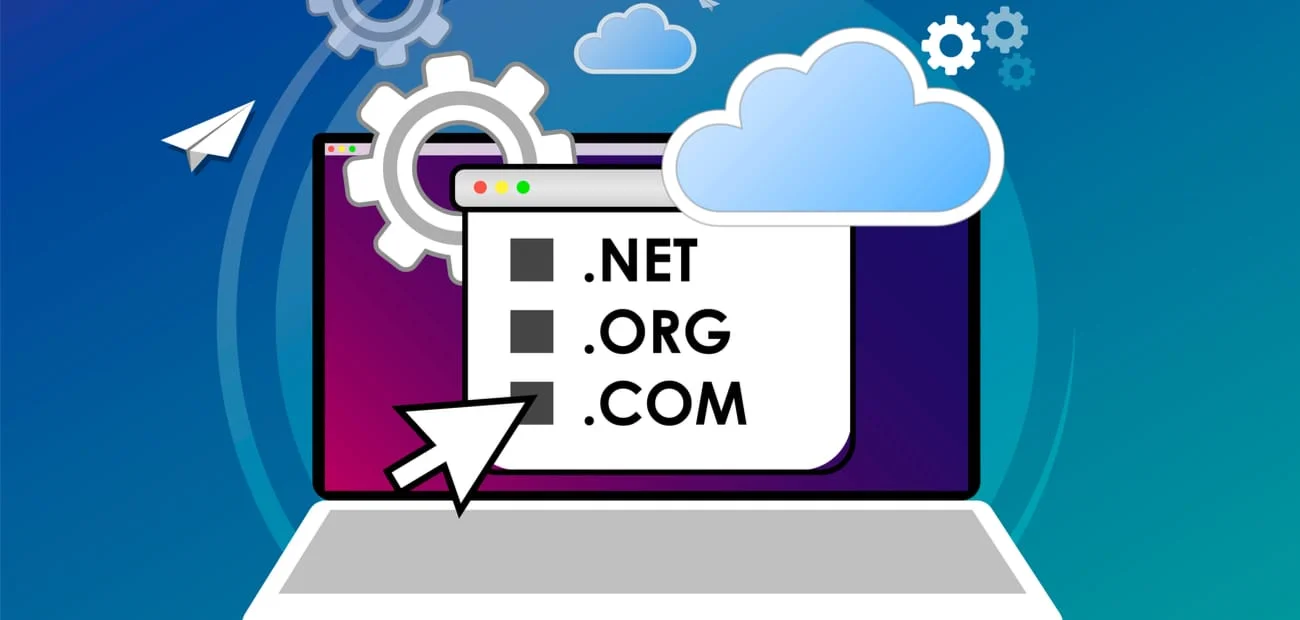






[…] changed in 2020. In my other article, Why is SiteGround so Expensive? Check out These 4 Great Alternatives, I discussed how the renewal prices for SiteGround shared hosting have increased by 25%. The […]