
Now that you know Trip.com is legit and want to know how to use trip.com, start giving it a try, read on.
Before you book anything, you need to understand the risks of a brand to minimize the chance of encountering a scam-like service.
8 Safety Tips Before Any Booking
I won’t think you’re stupid enough not to know how to book, I’m just giving you a gentle reminder, which will be friendly to some people who don’t travel often.
Of course, I will use my Trip.com experience to demonstrate.
- Choose a safe accommodation destination
Before booking, thoroughly research the travel destination you are considering staying in to learn about common scams, political issues, and other safety concerns.
Find an area that seems safe and friendly.
I highly recommend that you always book accommodation in an urban area where there are a lot of people and have access to basic facilities in case you need any assistance. - View photos of the hotel and its rooms
Before booking any accommodation, please check the multiple photos provided in the listing.
If you think the hotel is good, be sure to check out the photos of the room you’re considering booking.
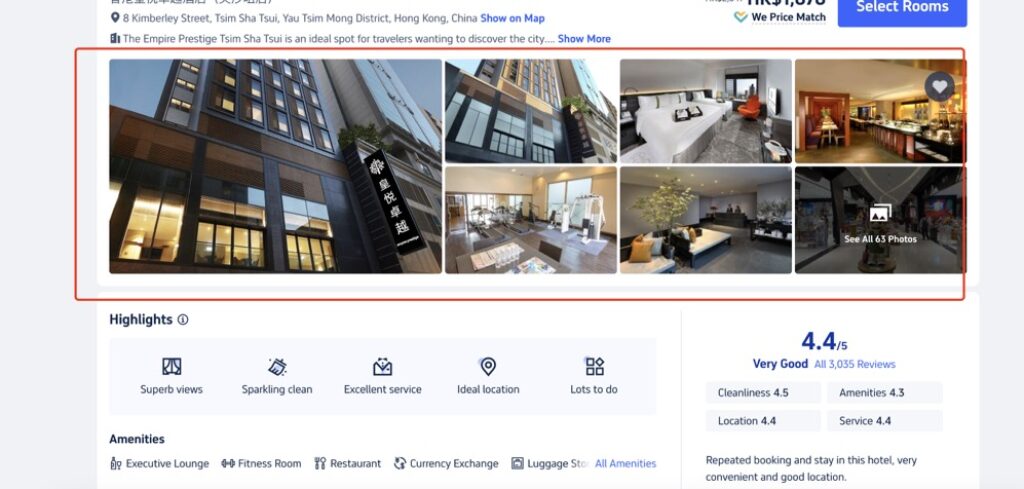
- Read guest reviews
Be sure to read guest reviews carefully before booking your stay to see what other guests have said about the hotel.
If you’re on Trip.com, it’s recommended that you choose a property with at least 70 reviews and a star rating of at least 4 out of 5, and check the reviews for photos uploaded by other guests.
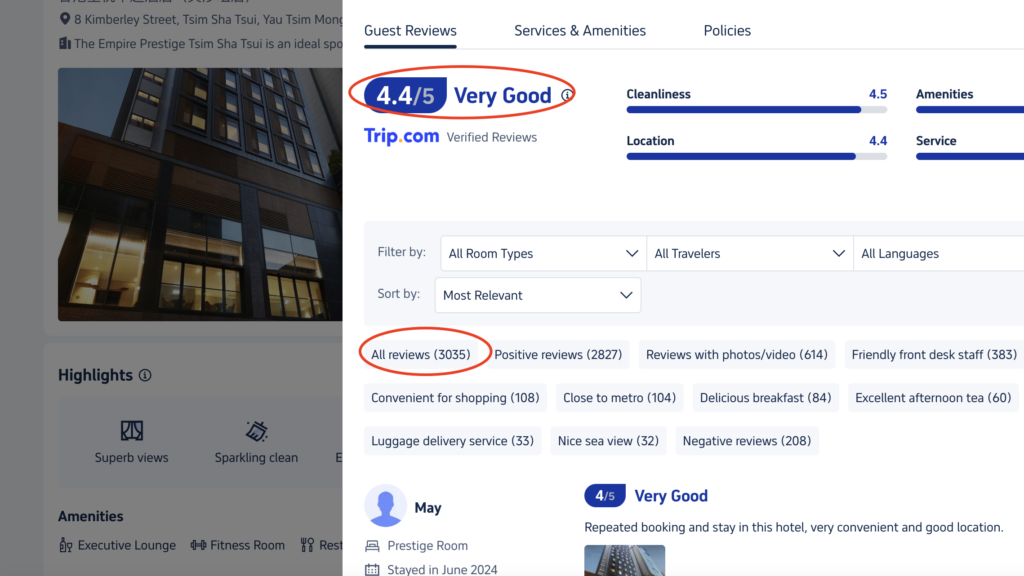
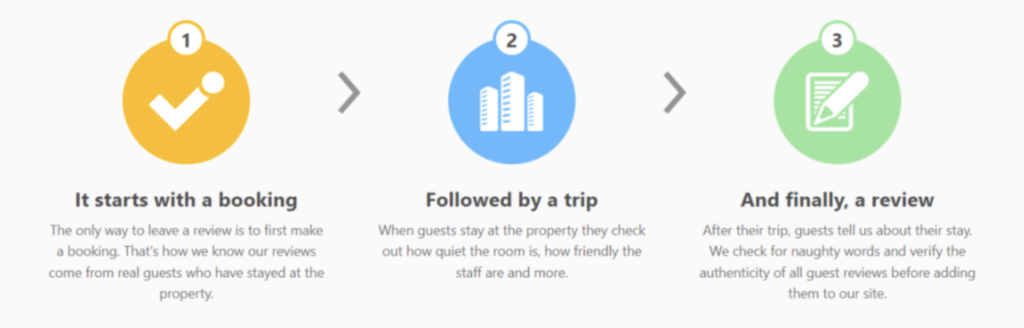
- Understand the policy
Often, guests ignore these policies when booking, leading to later cancellations and failed refunds.
Please understand your room’s cancellation and refund policy before booking to avoid such issues.
Also, be sure to read the property policies. Please carefully read the policies of other travel services (flights, rental cars, taxis, etc.).
However, I would not recommend booking anything other than a hotel through Trip.com.
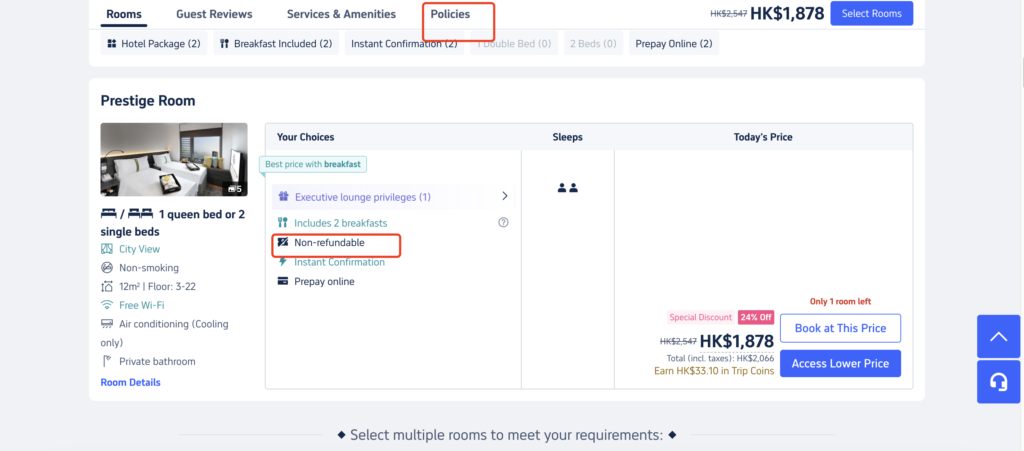
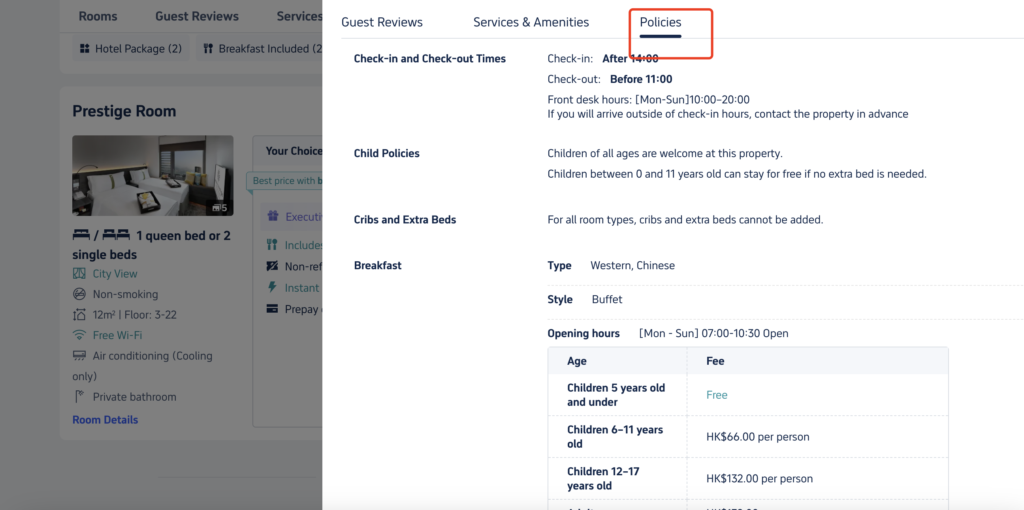
- Check your hotel and room facilities
Before booking, make sure the hotel you are considering has the amenities you need.
Follow the tips above and you’ll be ready to book your accommodation. However, when booking you must: - Make sure the booking information is correct
Providing incorrect details can cause problems, especially in the case of flight bookings, as flights booked through Trip.com are almost impossible to change.
To avoid any issues, please make sure your booking details are correct when booking any product through Trip.com. - Confirm your reservation
As you know, one of the major risks of booking a hotel through Trip.com is that the hotel you book may not receive booking confirmation from Trip.com.
This may result in no room being available when you arrive at the hotel.
To avoid such problems, you must confirm your reservation with the hotel immediately after booking and before arriving at the hotel.
That being said, my final advice to you is: - Print your itinerary
Upon successful booking, Trip.com will send you a confirmation email outlining the details of your stay, what’s included in your package, cancellation and refund policies, and other important information.
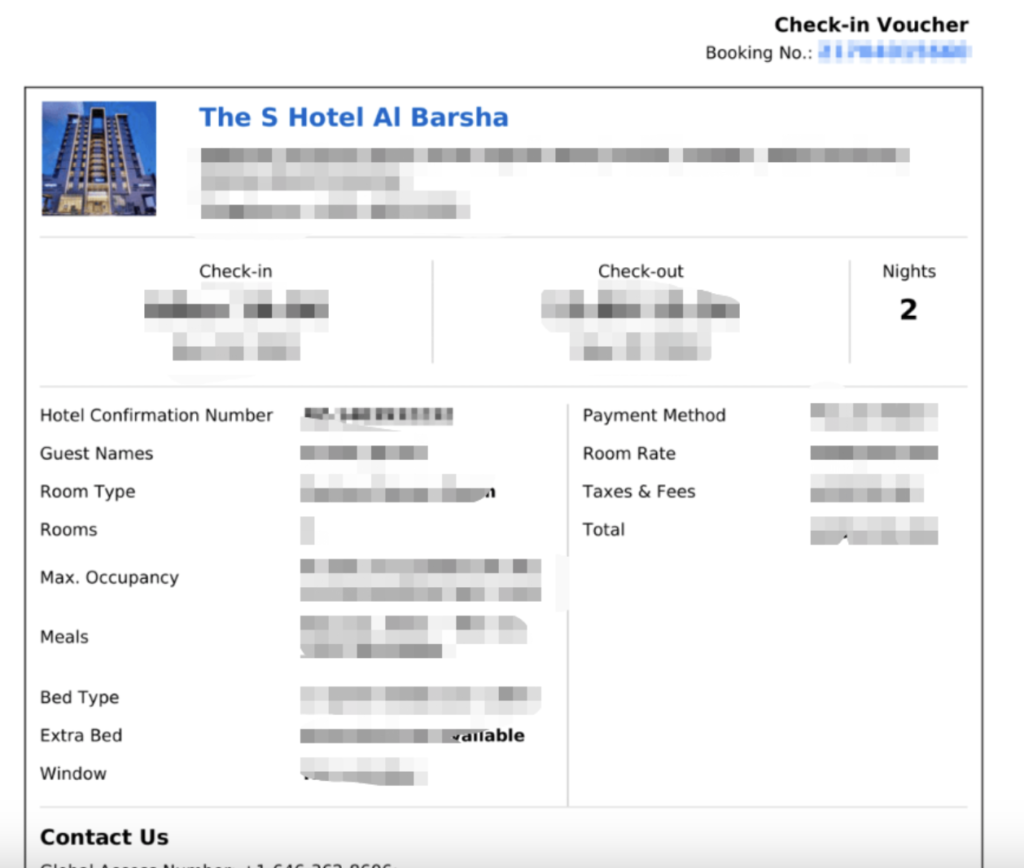
Some Trip.com Tips I Wish You Never Used
Although we mentioned that Trip.com still has room for improvement in its refund and cancellation services.
But if your flight is booked and you have to change, learn how to check change fees and policies and how to change your flight.
It is only valid for merchants whose policy description contains change and cancellation rules.
How to check flight change policies and fees after booking
Please go to the booking page to find reservations. Then select “Cancel and change policies.”
How do I change my flight on Trip.com?
To change your flight, follow these steps:
- Go to your booking list. Find the reservation you want to change and select it.
- Select “Change” and search for the flight in Section 2 “Change dates/flights” (see screenshot below).
- Select your new flight and follow the instructions to complete your changes.
- Change fees, if any, will be shown in the “Change Fees” section of your flight booking details.
However, according to the comments left by most users on the review website, Trip.com cannot help you complete the modifications on time every time.
Your best way to avoid this is to fill in any of your information carefully before confirming the reservation!








[…] suggest you take 3 minutes to read my other post on how to use Trip.com and find valid coupons on CouponGhetto to save money when you decide to use […]
[…] recommend you take 3 minutes to read my other post on how to use Trip.com and find valid coupons on CouponGhetto to save money when you decide to use […]